Codefresh 工作流程模板
我们的Codefresh workflow template 允许您直接从 Codefresh 工作流程模板中创建/更新和查询 Port 中的实体。
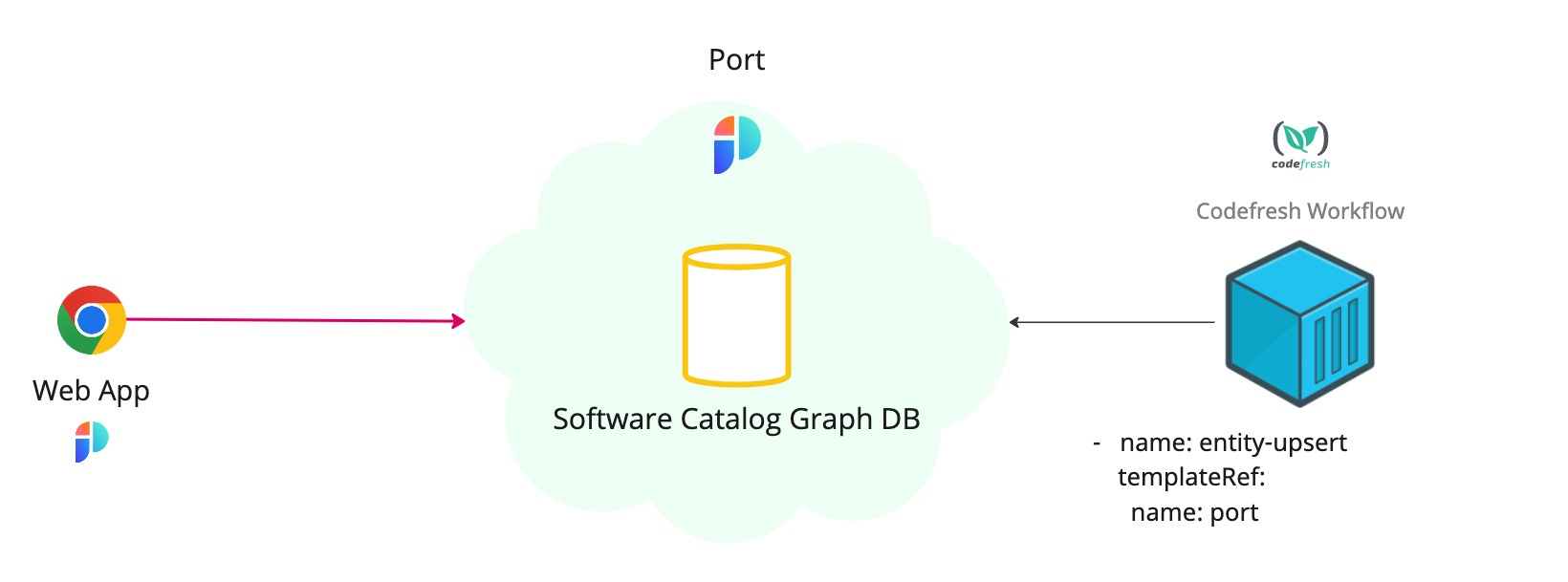
💡 Codefresh 集成 Usage
例如,Port 的 Codefresh 工作流模板提供了将 Port 与 Codefresh CI 工作流集成的原生方法:
- 报告正在��运行的CI任务的状态;
- 更新软件目录中有关微服务新**构建版本的信息;
- 获取现有实体。
安装
要被用于 Port 的 Codefresh 工作流程模板,您需要执行以下步骤:
- 访问 GitHub 中的workflow template repository ;
- 将文件
portWorkflowTemplate.yml复制到您的一个 codefreshgit 源码,然后提交到您的 git 源码; - 使用命令 apply
rbac.yml文件的内容,将所需的服务账户、集群角色和角色绑定添加到您的 codefresh 运行时名称空间:kubectl apply -f rbac.yml -n YOUR_NAMESPACE; - 使用 base64 编码后,添加包含
PORT_CLIENT_ID和PORT_CLIENT_SECRET的所需 secret。可被用于portCredentials.yml作为示例。
如果使用
portCredentials.yml 中显示的准确格式保存 CLIENT_ID 和 SECRET,那么从工作流模板调用模板时就不需要提供参数 PORT_CREDENTIALS_SECRET、PORT_CLIENT_ID_KEY 和 PORT_CLIENT_SECRET_KEY。验证
要验证工作流程模板的安装,请按照以下步骤操作:
- 进入 Codefresh 界面;
- 在 CI OPS 类别下,点击工作流程模板;
- 在搜索栏中输入 "Port",工作流程模板就会出现。
Usage
Port 的 Codefresh 工作流程模板支持以下方法:
- 创建/更新目录实体--使用 "upsert-entity "模板调用,接收新实体或需要更新的实体的标识符和其他属性;
- 获取目录实体--使用 "get-entity "模板调用,接收现有实体的标识符并将其检索出来供 CI 使用。
- Create/Update
- Get
- name: entity-upsert
templateRef:
name: port
template: entity-upsert
arguments:
parameters:
# Note: if you save the CLIENT_ID and CLIENT_SECRET in the same format shown
# in the portCredentials.yml file, there is no need to provide
# PORT_CREDENTIALS_SECRET, PORT_CLIENT_ID_KEY, PORT_CLIENT_SECRET_KEY
- name: PORT_CREDENTIALS_SECRET
value: "port-credentials"
- name: PORT_CLIENT_ID_KEY
value: "PORT_CLIENT_ID"
- name: PORT_CLIENT_SECRET_KEY
value: "PORT_CLIENT_SECRET"
- name: BLUEPRINT_IDENTIFIER
value: "myBlueprint"
- name: ENTITY_IDENTIFIER
value: "myEntity"
- name: ENTITY_TITLE
value: "myTitle"
- name: ENTITY_PROPERTIES
value: |
{
"myStringProp": "My value",
"myNumberProp": 1,
"myBooleanProp": true,
"myArrayProp": ["myVal1", "myVal2"],
"myObjectProp": {"myKey": "myVal", "myExtraKey": "myExtraVal"}
}
输入
| Input | Description | Notes |
|---|---|---|
PORT_CREDENTIALS_SECRET | Name of the secret to get the CLIENT_ID and CLIENT_SECRET from | Default value: port-credentials |
PORT_CLIENT_ID_KEY | Key in the secret where the base64 encoded PORT_CLIENT_ID is stored | Default value: PORT_CLIENT_ID |
PORT_CLIENT_SECRET_KEY | key in the secret where the base64 encoded PORT_CLIENT_SECRET is stored | Default value: PORT_CLIENT_SECRET |
BLUEPRINT_IDENTIFIER | Identifier of the blueprint to create an entity of | Required |
ENTITY_IDENTIFIER | Identifier of the new (or existing) entity | Leave empty to get an auto-generated identifier |
ENTITY_TITLE | Title of the new (or existing) entity | |
ENTITY_TEAM | Teams array of the new (or existing) entity | |
ENTITY_ICON | Icon of the new (or existing) entity | |
ENTITY_PROPERTIES | Properties of the new (or existing) entity | |
ENTITY_RELATIONS | Relations of the new (or existing) entity. |
输出
| Output | Description | Notes |
|---|---|---|
ENTITY_IDENTIFIER | identifier of the new (or existing) entity |
- name: entity-get
templateRef:
name: port
template: entity-get
arguments:
parameters:
# Note: if you save the CLIENT_ID and CLIENT_SECRET in the same format shown
# in the portCredentials.yml file, there is no need to provide
# PORT_CREDENTIALS_SECRET, PORT_CLIENT_ID_KEY, PORT_CLIENT_SECRET_KEY
- name: PORT_CREDENTIALS_SECRET
value: "port-credentials"
- name: PORT_CLIENT_ID_KEY
value: "PORT_CLIENT_ID"
- name: PORT_CLIENT_SECRET_KEY
value: "PORT_CLIENT_SECRET"
- name: BLUEPRINT_IDENTIFIER
value: "microservice"
- name: ENTITY_IDENTIFIER
value: "morp"
输入
| Input | Description | Notes |
|---|---|---|
PORT_CREDENTIALS_SECRET | Name of the secret to get the CLIENT_ID and CLIENT_SECRET from | Default value: port-credentials |
PORT_CLIENT_ID_KEY | Key in the secret where the base64 encoded PORT_CLIENT_ID is stored | Default value: PORT_CLIENT_ID |
PORT_CLIENT_SECRET_KEY | Key in the secret where the base64 encoded PORT_CLIENT_SECRET is stored | Default value: PORT_CLIENT_SECRET |
BLUEPRINT_IDENTIFIER | Identifier of the blueprint the target entity is from | Required |
ENTITY_IDENTIFIER | Identifier of the target entity |
输出
| Output | Description | Notes |
|---|---|---|
PORT_COMPLETE_ENTITY | Complete entity JSON | |
PORT_BLUEPRINT_IDENTIFIER | Identifier of the blueprint the target entity is from | |
PORT_ENTITY_IDENTIFIER | Identifier of the target entity | |
PORT_ENTITY_TITLE | Title of the entity | |
PORT_ENTITY_PROPERTIES | All properties of the entity in JSON format | |
PORT_ENTITY_RELATIONS | All relations of the entity in JSON format |
示例
有关 Port 的 Codefresh 工作流程模板的实用示例,请参阅examples 页面。