🔍 搜索和查询
Port 的应用程序接口(API)提供了轻松查询、搜索和过滤软件目录数据的工具。
💡 常用查询 Usage
要有效跟踪软件目录中的资产,高质量的搜索是必不可少的,而使用 Port 的搜索功能则可以做到这一点:
- 查找所有不健康的运行服务;
- 列出存在已知漏洞的所有库;
- 获取特定集群中运行的所有服务;
- 等等。
搜索请求
基本搜索路由是 "https://api.getport.io/v1/entities/search",它接收 HTTP POST 请求。
搜索请求定义了不同搜索规则之间的逻辑关系,并包含用于查找合适实体的过滤器和规则。 每个搜索请求都由一个 JSON 对象表示,如下例所示:
{
"combinator": "and",
"rules": [
{
"property": "$blueprint",
"operator": "=",
"value": "myBlueprint"
},
{
"property": "$identifier",
"operator": "contains",
"value": "myIdentifierPart"
}
]
}
上述查询会从 myBlueprint 蓝图中搜索其 identifier 包含字符串 myIdentifierPart 的所有实体。
搜索请求��要素
| Field | Description |
|---|---|
combinator | Defines the logical operation to apply to the query rules |
rules | An array of search rules to filter results with |
Combinator
有两个可用的组合器: and/or:
and- 将在所有规则之间应用逻辑 AND 运算,要求所有规则都满足给定资产的条件才能返回;- 或"--将在所有规则之间应用逻辑 OR 运算,要求至少有一条规则满足给定资产的要求,才能返回该资产。
Single rule query example
在下面的示例中,"rules "数组中只出现了一条规则,因此 "combinator "字段没有任何作用:
{
"combinator": "and",
"rules": [
{
"property": "$blueprint",
"operator": "=",
"value": "myBlueprint"
}
]
}
- And
- Or
{
"combinator": "and",
"rules": [
{
"property": "$blueprint",
"operator": "=",
"value": "myBlueprint"
},
{
"property": "$identifier",
"operator": "contains",
"value": "myIdentifierPart"
}
]
}
{
"combinator": "or",
"rules": [
{
"property": "$blueprint",
"operator": "=",
"value": "myBlueprint"
},
{
"property": "$identifier",
"operator": "contains",
"value": "myIdentifierPart"
}
]
}
规则
搜索规则是一个小型过滤单元,用于控制搜索输出。
下面是一个搜索规则示例:
{
"property": "$blueprint",
"operator": "=",
"value": "microservice"
}
Port 有 2 种搜索规则操作符:
- 比较运算符(
=>等); - 关系运算符(
relatedTo等)。
比较和运算符
结构
| Field | Description |
|---|---|
operator | Search operator to use when evaluating this rule, see a list of available operators below |
property | Property to filter by according to its value. It can be a meta-property such as $identifier, or one of the standard properties |
value | The value to filter by |
操作员
- =
- !=
- >
- >=
- <
- <=
- isEmpty
- isNotEmpty
- Property schema
- Between
- notBetween
- Contains
- ContainsAny
- In
操作符 = 检查指定值是否完全匹配:
{
"operator": "=",
"property": "myProperty",
"value": "myExactValue"
}
操作符 != 检查指定值是否完全匹配,并返回所有不满足检查的结果:
{
"operator": "!=",
"property": "myProperty",
"value": "myExactValue"
}
操作符 > 检查大于指定值的值:
{
"operator": ">",
"property": "myNumericProperty",
"value": 7
}
操作符 >= 检查大于或等于指定值的值:
{
"operator": ">=",
"property": "myNumericProperty",
"value": 7
}
操作符 < 检查小于指定值的值:
{
"operator": "<",
"property": "myNumericProperty",
"value": 7
}
操作符 <= 检查小于或等于指定值的值:
{
"operator": "<=",
"property": "myNumericProperty",
"value": 7
}
isEmpty "操作符会检查指定属性的值是否为 "空":
{
"operator": "isEmpty",
"property": "myProperty"
}
isNotEmpty操作符会检查指定属性的值是否为null`:
{
"operator": "isNotEmpty",
"property": "myProperty"
}
propertySchema 过滤器可与任何标准操作符一起使用。 它允许您根据与特定类型相匹配的属性过滤实体(例如,查找具有给定值的所有字符串属性):
- String
- URL
{
"propertySchema": {
"type": "string"
},
"operator": "=",
"value": "My value"
}
{
"propertySchema": {
"type": "string",
"format": "url"
},
"operator": "=",
"value": "https://example.com"
}
propertySchema可被用于到任何 Portproperty ;- 在执行属性模式搜索时,
propertySchema可取代property过滤器。
between "操作符会检查日期时间值,并返回相关日期时间属性符合给定范围的实体:
{
"operator": "between",
"property": "$createdAt",
"value": {
"preset": "lastWeek"
}
}
**可用预设: **
- 明天
- 今天
- 昨天
- 上周
- 最近两周
- 上个月
- 最近 3 个月
- 最近 6 个月
- 最近 12 个月
between "操作符还支持标准日期范围:
{
"combinator": "and",
"rules": [
{
"operator": "between",
"property": "$createdAt",
"value": {
"from": "2022-07-26T16:38:06.839Z",
"to": "2022-07-29T17:00:28.006Z"
}
}
]
}
notBetween" 操作符会检查日期时间值,并返回相关日期时间属性与给定范围不匹配的实体:
{
"operator": "notBetween",
"property": "$createdAt",
"value": {
"preset": "lastWeek"
}
}
包含 "操作符检查指定的子串是否存在于指定的属性中:
{
"operator": "contains",
"property": "myStringProperty",
"value": "mySubString"
}
containsAny "操作符检查目标数组中是否存在***指定的字符串:
{
"operator": "containsAny",
"property": "myArrayProperty",
"value": ["Value1", "Value2", ...]
}
in操作符检查一个string属性是否等于一个或多个指定的string` 值:
- Standard
- Dynamic Filter
{
"property": "myStringProperty",
"operator": "in",
"value": ["Value1", "Value2"]
}
{
"property": "$team",
"operator": "in",
"value": ["myTeamsDynamicFilter"]
}
- 为了过滤属于你的团队的实体,你可以使用特殊的 "myTeamsDynamicFilter "过滤器。
**用户界面: **
- 选择类型为
string格式的字段team或元数据Team字段; - 选择
has any of操作符:
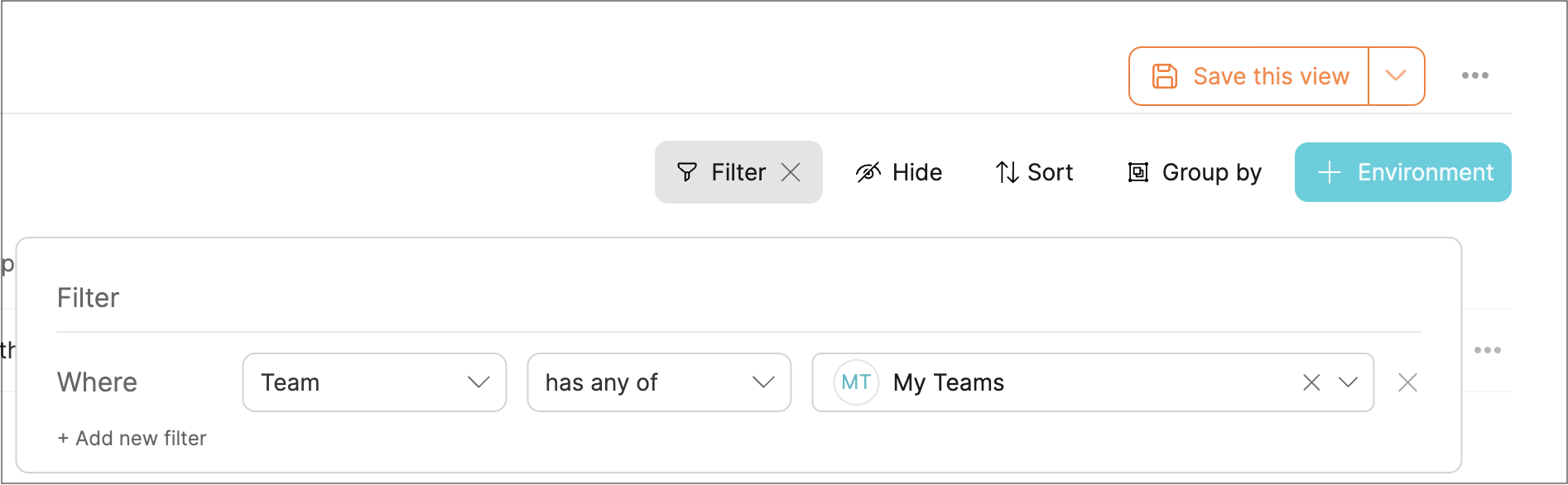
###关系结构和操作符
结构
| Field | Description |
|---|---|
operator | Search operator to use when evaluating this rule, see a list of available operators below |
blueprint | Blueprint of the entity identifier specified in the value field |
value | Value to filter by |
操作员
- Related To
- Required
- Direction
relatedTo` 操作符将返回与指定实体有关系的所有实体:
{
"operator": "relatedTo",
"blueprint": "myBlueprint",
"value": "myEntity"
}
relatedTo 操作符还支持 required 属性--允许您搜索:
- 来自所有关系的相关实体(具有必填 "true "或 "false "的关系);
- 仅来自必填关系(带有必填
true的关系)的相关实体; - 仅来自非必填关系(带有必填
false的关系)的相关实体。
例如,要只搜索 require myBlueprint 蓝图中的 myEntity 实体的相关实体,请使用以下搜索规则:
{
"operator": "relatedTo",
"required": true,
"value": "myEntity",
"blueprint": "myBlueprint"
}
relatedTo 操作符还支持 direction 属性--它允许您在依赖关系图上按特定方向搜索依赖实体。 为了更好地理解该属性的功能,让我们来看看下面的示例:
假设我们有两个蓝图 deploymentConfig 和 microservice,它们的关系定义如下(在 deploymentConfig 蓝图上声明式):
"relations": {
"microservice": {
"description": "The service this Deployment Config belongs to",
"many": false,
"required": false,
"target": "microservice",
"title": "Microservice"
}
}
此外,我们还有以下实体:
Deployment Configs:
- Order-Service-Production
- Cart-Service-Production
Microservices:
- Order Service
- Cart Service
Environments:
- Production
以及以下关系
Order-Service-Production -> Order-Service
Order-Service-Production -> Production
Cart-Service-Production -> Cart-Service
Cart-Service-Production -> Production
通过查看图表布局,我们还可以绘制出方向图:
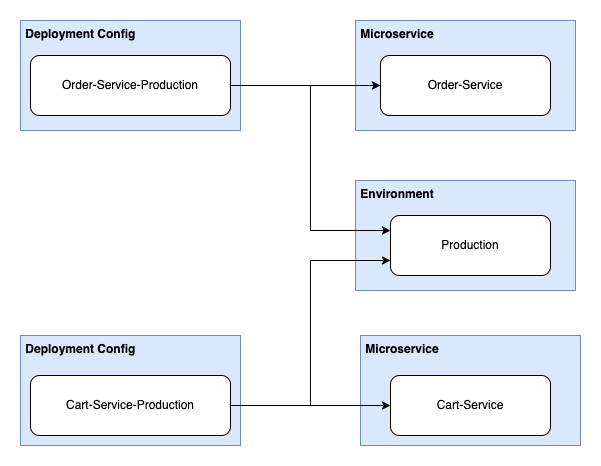
- 要搜索源依赖的实体,请使用 `"方向": "上游";
- 要搜索依赖于源的实体 - 使用 `"direction": "下游"。
在上面的示例中,如果我们要获取 Order-Service-Production 所依赖的 Microservice 和 Environment,搜索规则将是
{
"operator": "relatedTo",
"blueprint": "deploymentConfig",
"value": "Order-Service-Production",
"direction": "upstream"
}
结果将是
Order-Service-Production upstream related entities
{
"ok": true,
"matchingBlueprints": ["microservice", "environment"],
"entities": [
{
"identifier": "Order-Service",
"title": "Order-Service",
"blueprint": "microservice",
"properties": {
"on-call": "[email protected]",
"language": "Python",
"slack-notifications": "https://slack.com/Order-Service",
"launch-darkly": "https://launchdarkly.com/Order-Service"
},
"relations": {},
"createdAt": "2022-11-17T15:54:20.432Z",
"createdBy": "auth0|62ab380295b34240aa511cdb",
"updatedAt": "2022-11-17T15:54:20.432Z",
"updatedBy": "auth0|62ab380295b34240aa511cdb"
},
{
"identifier": "Production",
"title": "Production",
"blueprint": "environment",
"properties": {
"awsRegion": "eu-west-1",
"configUrl": "https://github.com/config-labs/kube/config.yml",
"slackChannel": "https://yourslack.slack.com/archives/CHANNEL-ID",
"onCall": "Mor P",
"namespace": "Production"
},
"relations": {},
"createdAt": "2022-09-19T08:54:23.025Z",
"createdBy": "Cnc3SiO7T0Ld1y1u0BsBZFJn0SCiPeLS",
"updatedAt": "2022-10-16T09:28:32.960Z",
"updatedBy": "auth0|62ab380295b34240aa511cdb"
}
]
}
如果我们要获取部署在 Production Environment 中的所有 deploymentConfigs ,搜索规则将是
{
"operator": "relatedTo",
"blueprint": "environment",
"value": "Production",
"direction": "downstream"
}
结果将是
Production downstream related entities
{
"ok": true,
"matchingBlueprints": ["deploymentConfig"],
"entities": [
{
"identifier": "Order-Service-Production",
"title": "Order-Service-Production",
"blueprint": "deploymentConfig",
"properties": {
"url": "https://github.com/port-labs/order-service",
"config": {
"encryption": "SHA256"
},
"monitor-links": [
"https://grafana.com",
"https://prometheus.com",
"https://datadog.com"
]
},
"relations": {
"microservice": "Order-Service",
"environment": "Production"
},
"createdAt": "2022-11-17T15:55:55.591Z",
"createdBy": "auth0|62ab380295b34240aa511cdb",
"updatedAt": "2022-11-17T15:55:55.591Z",
"updatedBy": "auth0|62ab380295b34240aa511cdb"
},
{
"identifier": "Cart-Service-Production",
"title": "Cart-Service-Production",
"blueprint": "deploymentConfig",
"properties": {
"url": "https://github.com/port-labs/cart-service",
"config": {
"foo": "bar"
},
"monitor-links": [
"https://grafana.com",
"https://prometheus.com",
"https://datadog.com"
]
},
"relations": {
"microservice": "Cart-Service",
"environment": "Production"
},
"createdAt": "2022-11-17T15:55:10.714Z",
"createdBy": "auth0|62ab380295b34240aa511cdb",
"updatedAt": "2022-11-17T15:55:20.253Z",
"updatedBy": "auth0|62ab380295b34240aa511cdb"
}
]
}
动态属性
使用 Port 的用户界面时,可以通过以下函数在编写规则时使用已登录用户的属性:
getUserTeams- 用户所属团队的列表。getUserEmail- 用户的电子邮件。getUserFullName- 用户的全名。blueprint- 当前页面的蓝图标识符。
Usage 示例
[
{
"property": "$team",
"operator": "containsAny",
"value": ["{{getUserTeams()}}"]
}
]
[
{
"property": "emails",
"operator": "contains",
"value": "{{getUserEmail()}}"
}
]
[
{
"property": "name",
"operator": "=",
"value": "{{getUserFullName()}}"
}
]
[
{
"property": "$blueprint",
"operator": "=",
"value": "{{blueprint}}"
}
]
示例
有关搜索的实用代码片段,请参阅examples 页面。
高级
有关高级搜索用例和 Output,请参阅advanced 页面。