安装
使用 Terraform 在 Azure Container App 上部署了 azure 输出程序。它引用了我们的 TerraformOcean Integration Factorymodule 来部署输出程序。
##被 Azure 输出程序引用的 Azure 基础设施
Azure 输出程序被用于以下 Azure 基础设施:
- Azure 容器应用程序;
- Azure 事件网格(被用于到 Port 的实时数据同步):
- Azure Event Grid System Topic of type
Microsoft.Resources.Subscriptions; - Azure 事件网格订阅;
- Azure Event Grid System Topic of type
event_grid_system_topic_name=<your-event-grid-system-topic-name>将其传递给集成。如果系统主题已经存在,但未提供给集成部署,集成将无法创建新主题。
先决条件
- Terraform >= 0.15.0
- Azure CLI >= 2.26.0
- Permissions
Permissions
In order to successfully deploy the Azure exporter, it's crucial to ensure that the user who deploys the integration in the Azure subscription has the appropriate access permissions. One of the following permission assignments are required:
-
Option 1: the user can have the
OwnerAzure role assigned to him for the subscription that the integration will be deployed on. This role provides comprehensive control and access rights; -
Option 2: for a more limited approach, the user should possess the minimum necessary permissions required to carry out the integration deployment. These permissions will grant the user access to specific resources and actions essential for the task without granting full
Ownerprivileges. The following steps will guide you through the process of creating a custom role and assigning it to the user along with other required roles:-
Create a custom role with the following permissions:
Custom Resource Definition
{
"id": "<ROLE_DEFINITION_ID>",
"properties": {
"roleName": "Azure Exporter Deployment",
"description": "",
"assignableScopes": ["/subscriptions/<SUBSCRIPTION_ID>"],
"permissions": [
{
"actions": [
"Microsoft.ManagedIdentity/userAssignedIdentities/read",
"Microsoft.ManagedIdentity/userAssignedIdentities/write",
"Microsoft.ManagedIdentity/userAssignedIdentities/assign/action",
"Microsoft.ManagedIdentity/userAssignedIdentities/listAssociatedResources/action",
"Microsoft.Authorization/roleDefinitions/read",
"Microsoft.Authorization/roleDefinitions/write",
"Microsoft.Authorization/roleAssignments/write",
"Microsoft.Authorization/roleAssignments/read",
"Microsoft.Resources/subscriptions/resourceGroups/write",
"Microsoft.OperationalInsights/workspaces/tables/write",
"Microsoft.Resources/deployments/read",
"Microsoft.Resources/deployments/write",
"Microsoft.OperationalInsights/workspaces/read",
"Microsoft.OperationalInsights/workspaces/write",
"microsoft.app/containerapps/write",
"microsoft.app/managedenvironments/read",
"microsoft.app/managedenvironments/write",
"Microsoft.Resources/subscriptions/resourceGroups/read",
"Microsoft.OperationalInsights/workspaces/sharedkeys/action",
"microsoft.app/managedenvironments/join/action",
"microsoft.app/containerapps/listsecrets/action",
"microsoft.app/containerapps/delete",
"microsoft.app/containerapps/stop/action",
"microsoft.app/containerapps/start/action",
"microsoft.app/containerapps/authconfigs/write",
"microsoft.app/containerapps/authconfigs/delete",
"microsoft.app/containerapps/revisions/restart/action",
"microsoft.app/containerapps/revisions/activate/action",
"microsoft.app/containerapps/revisions/deactivate/action",
"microsoft.app/containerapps/sourcecontrols/write",
"microsoft.app/containerapps/sourcecontrols/delete",
"microsoft.app/managedenvironments/delete",
"Microsoft.Authorization/roleAssignments/delete",
"Microsoft.Authorization/roleDefinitions/delete",
"Microsoft.OperationalInsights/workspaces/delete",
"Microsoft.ManagedIdentity/userAssignedIdentities/delete",
"Microsoft.Resources/subscriptions/resourceGroups/delete"
],
"notActions": [],
"dataActions": [],
"notDataActions": []
}
]
}
} -
Assign the following roles to the user on the subscription that will be used to deploy the integration:
- The custom
Azure Exporter Deploymentrole we defined above. - The
API Management Workspace Contributorrole. - The
EventGrid Contributorrole. - The
ContainerApp Readerrole. - The
EventGrid EventSubscription Contributorrole.
- The custom
-
安装
- 登录Port 并浏览到builder page
- 展开其中一个蓝图并单击蓝图上的摄取按钮,打开摄取模态。
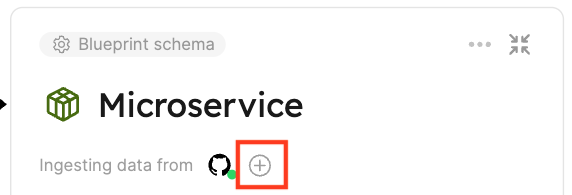 3.单击云 Provider 部分下的 Azure Exporter 选项:
3.单击云 Provider 部分下的 Azure Exporter 选项:
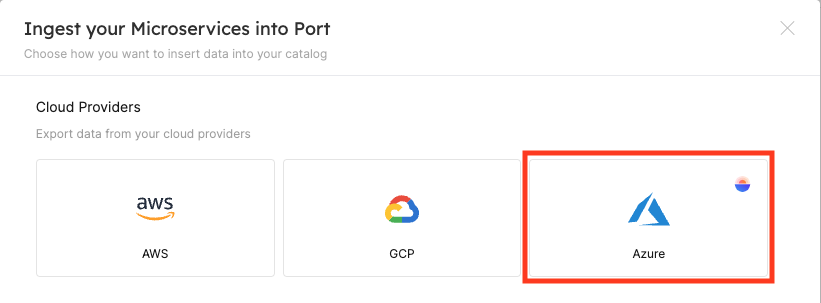 4.编辑并复制安装命令。
提示
安装命令包含占位符,允许您自定义集成的配置。例如,您可以更新命令并指定
4.编辑并复制安装命令。
提示
安装命令包含占位符,允许您自定义集成的配置。例如,您可以更新命令并指定 event_grid_system_topic_name参数(如果已经有)。- 如果订阅中已有类型为 "Microsoft.Resources.Subscriptions "的 Event Grid 系统主题,请指定 "event_grid_system_topic_name "参数;
- 如果要监听更多事件,请指定
event_grid_event_filter_list参数; - 如果您希望集成拥有更多权限,请指定
action_permissions_list参数。 :::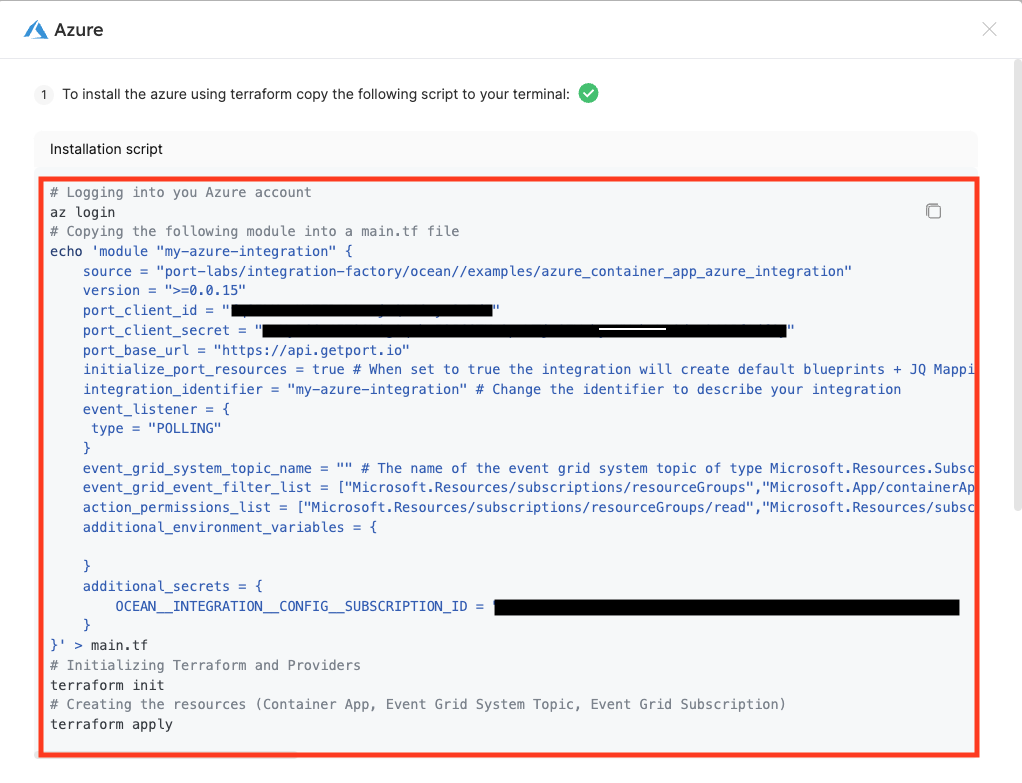 5.在终端中运行命令部署 Azure 输出程序。
5.在终端中运行命令部署 Azure 输出程序。
映射配置
您可以在集成页面中更新导出器的配置,您可以使用配置来添加或删除将从订阅中被用于的 Azure 资源。
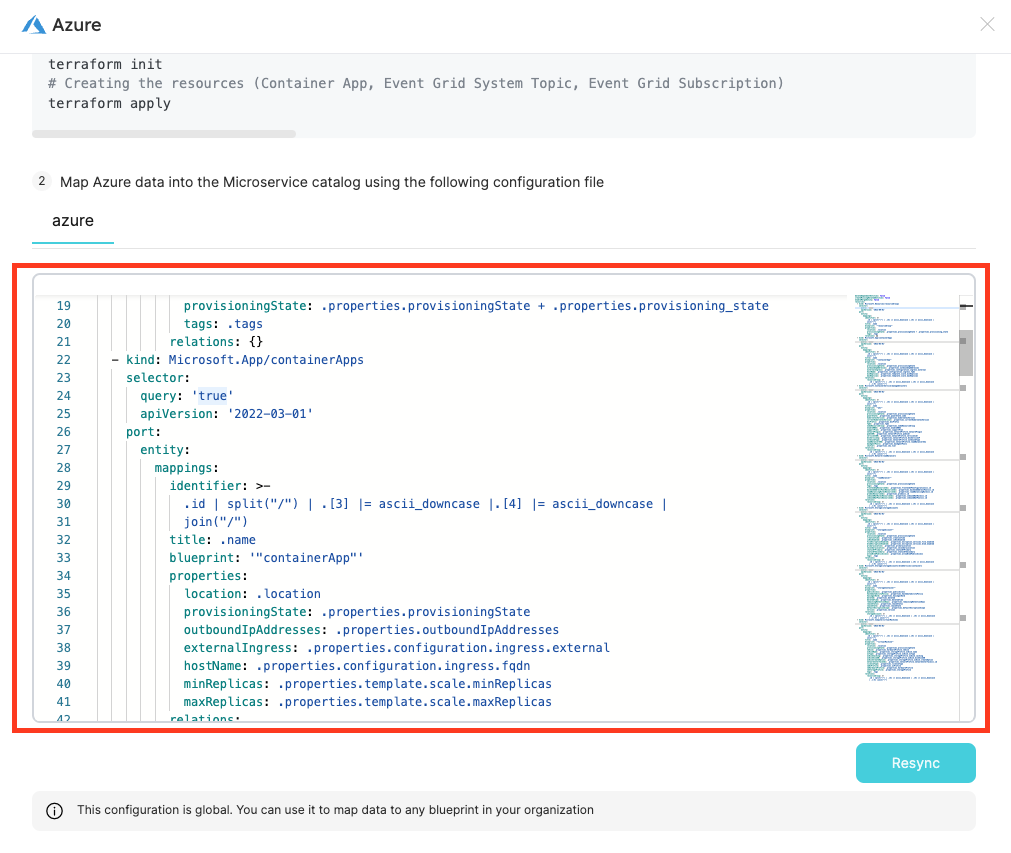
更多信息
- 有关实用配置及其相应的蓝图定义,请参阅examples 页面。